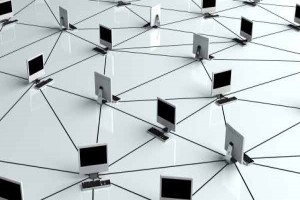Event Details
The Getting Started with Productivity Tools: Microsoft Office Suite in a Nutshell workshop will get participants started with the Microsoft Office 2019 and/or Office 365 Suite. This workshop will get participants up-to-date skills, relevant in creating formatting, tabulating and presenting personal and/or business data.
CONTENT
Microsoft Office Word
- Handling Word Documents
- Exploring the Basics of Editing
- Proofing Documents
- Focusing on Text
- Formatting Paragraphs
- Managing Pages and Printing
Microsoft Office Excel
- Getting started with Excel
- Working with Excel Formulas
- Formatting Worksheets
- Managing Workbooks
- Using Excel Tools
- Creating Charts in Excel
- Printing in Excel
Microsoft Office PowerPoint
- Creating a Presentation
- Editing a Presentation
- Working with Objects
- Adding Tables, Charts and Diagrams
- Finishing the Presentation
- Presenting the Presentation
FOR WHOM: Auditors, Computer Executives, Internal Control Officers, CIOs, IT Development Managers, Heads of Department, System Administrators/Engineers, IT Professionals, and Security department managers who form part of the contingency planning or review team.
TRAINING METHODOLOGY
The training methodology combines lectures, discussions, group exercises and illustrations. Participants will gain both theoretical and practical knowledge of the topics. The emphasis is on the practical application of the topics and as a result participant will go back to the workplace with both the ability and the confidence to apply the techniques learned to their duties.
DATE:
1ST BATCH: 18th – 21st May, 2020
2ND BATCH: 26th – 29th Jan, 2021
THE COURSE FEE WILL COVER YOUR:
Tea/Coffee with snacks for breakfast, Lunch, Flash Drive & Training materials, Executive bag and writing materials, Group Photographs and Certificate.